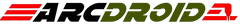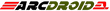Frequently Asked Questions
If you don't see an answer to your question here, please Contact Us
and we'll be happy to answer it for you.
ArcDroid™ has an optimal cutting reach of 26” x 15” (660 x 380 mm) . The arm will reach outside those boundaries by about 10% but cutting accuracy will degrade. The Z carriage has a lift of 2.5” (65mm)
Yes you will need to provide your own Plasma cutter. The ArcDroid™ does not come bundled with a plasma machine, you will need to run a simple calibration routine on initial setup to ensure it is matched to your machine and plasma torch.
NOTE: Currently the ArcDroid is NOT compatible with High Frequency start plasma cutters.
There is a growing list of compatible cutters on our Compatibility Page.
Most low frequency start plasma cutters can be used with ArcDroid™ as long as a two wire switch can be provided for turning on and off the torch.
Approximately 200 inches (500 cm) per minute max standard cutting speed with maximum rapid move velocity of 350 inches (880cm) per minute.
Yes you can import your drawing as a .DFX file. This means You can use customer provided drawings or downloaded files to create your cut files.
A good tool should not need to download an update before it works. By using an iOS or Android device, long term support becomes difficult and it is more likely that your machine will become obsolete.
Plasma cutters and welding equipment make a LOT of RF and Electrical noise and can cause a lot of interference with wireless signals. A shielded cable connected control tablet is immune to this electrical noise so your ArcDroid™ will work in just about any environment.
Yes you can Fusion 360 and other programs to create computer generated CAD/CAM files for use with the ArcDroid™. You must use a compatible Post Processor plug in for you program we will have several compatible Post Processors available for free down load on our web site. When creating a cut file be sure to select cutter compensation “in computer”.
We have optimized the size of the ArcDroid™ to cover ~98% of the sort of cuts most people will want to make in their home shop. ArcDroid™ is the perfect balance between usability and portability.
In order to maximize speed and accuracy the ArcDroid™ uses semi-closed loop control structure. Accuracy and repeatability is not compromised while ensuring the embedded controls system can run at peak operational speed.
Yes you can save your trace file as G-Code or a .DXF file for viewing on a PC.
The ArcDroid™ uses a standard set of G-Code commonly used with the Marlin control firmware.
The ArcDroid™ is based on a highly modified version of open source Marlin firmware. The latest version of ArcDroid™ firmware is available on our website and all machines will be capable of update as improvements and new features emerge.
Got more questions?
Software Updates
Keep your ArcDroid™ up to date with the latest Firmware and Software.